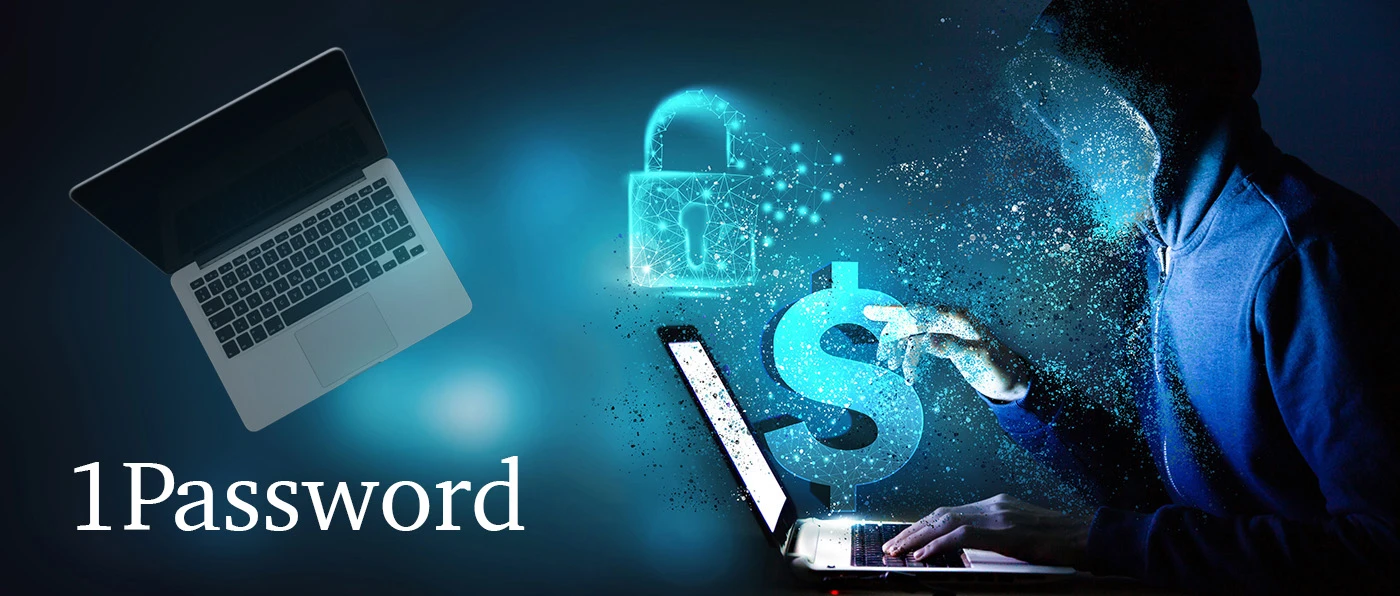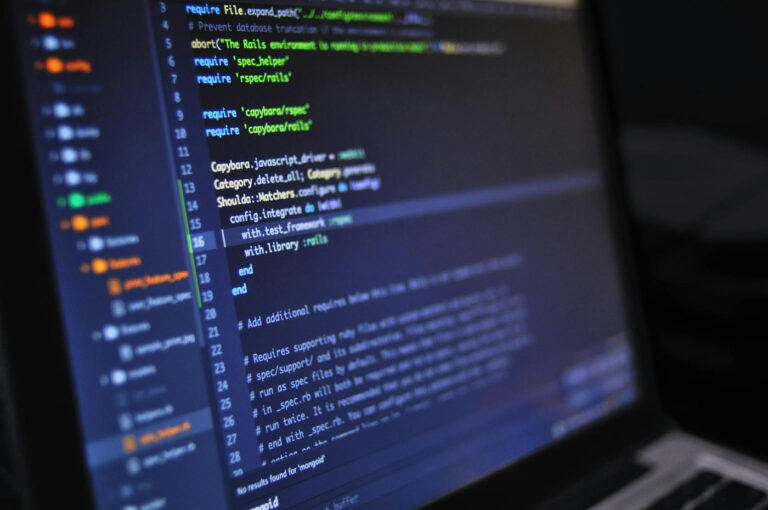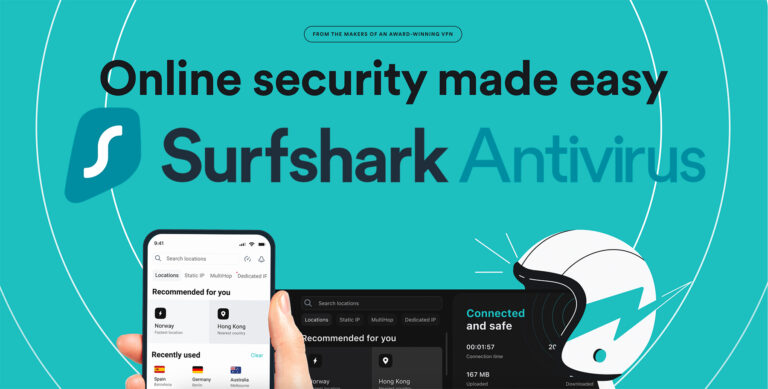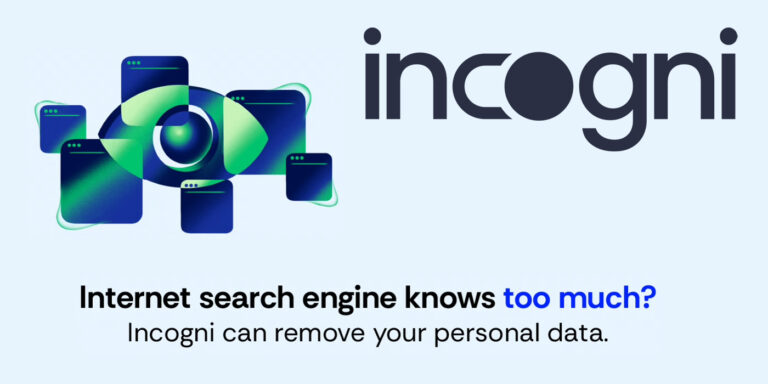7 Essential Features That Make 1Password the Ultimate Password Manager
Have you ever struggled to remember all your passwords like I do? You’re not alone. 1Password has become the go-to solution for millions of people who want to keep their online accounts secure without the headache of remembering dozens of complex passwords; I’ve been a member since 2012. Let’s explore why this password manager stands out and how it can make your digital life easier and safer.
Table of Contents
1Password Login vs. Competitors: A Comparison
Before we delve deeper into the specifics of 1Password login, let’s take a look at how it stacks up against some popular competitors:
| Feature | 1Password | LastPass | Dashlane | Bitwarden |
|---|---|---|---|---|
| Encryption | AES 256-bit | AES 256-bit | AES 256-bit | AES 256-bit |
| Two-factor authentication | Yes | Yes | Yes | Yes |
| Password generator | Yes | Yes | Yes | Yes |
| Secure notes | Yes | Yes | Yes | Yes |
| Cross-platform sync | Yes | Yes | Yes | Yes |
| Family sharing | Yes | Yes | Yes | Yes |
| Price (individual plan) | $2.99/month | $3/month | $4.99/month | $10/year |
| Free version available | No | Yes | Yes | Yes |
As you can see, 1Password offers a competitive set of features at a reasonable price point, making it an excellent choice for those seeking a robust password management solution.
What Makes 1Password Special?
We can think of 1Password as your personal security guard for the internet. Just like a guard keeps our house safe with one master key, 1Password protects all our online accounts with one master password. The beauty is that we only need to remember this single password, while the app remembers everything else for us.
Easy Setup and Installation
Getting started with 1Password is straightforward. The 1password download process took me just a one minute. Once I visited their website, I downloaded 1Password, choose my plan, and created an account, I was ready to go. After my installation, the 1password login screen will asked me to create my master password – to make it strong but memorable, as this is the only password I will need to remember from now on.

Browser Integration Made Simple
The 1password browser extension is where the magic happens. Whether you use Chrome, Firefox, Safari, or another browser, installing the extension takes seconds. The 1password chrome extension is particularly popular, making it super easy to:
- Fill in passwords automatically
- Generate strong passwords for new accounts
- Save new login details as you browse
- Check if your passwords have been compromised
Smart Features That Make Life Easier
The 1password plugin doesn’t just remember your passwords – it helps you create better ones. When you’re signing up for a new service, it will offer to generate a strong, unique password. No more using your pet’s name followed by “123”! Plus, it automatically saves these new passwords, so you don’t have to write them down or try to remember them.
Pricing That Makes Sense
The 1password pricing structure is designed to fit different needs and budgets:
| Plan | What You Get | Perfect For |
|---|---|---|
| Personal | All basic features | Individual users |
| Family | Share with up to 5 people | Households |
| Teams | Business features | Small businesses |
| Enterprise | Advanced security | Large organizations |

Beyond Just Passwords
While passwords are its main job, 1Password does much more:
Digital Wallet
Store credit card details, shipping addresses, and other personal information securely. When shopping online, 1Password can fill in your payment details with just one click.
Secure Notes
Keep important information like software licenses, Wi-Fi passwords, and sensitive documents in one safe place.
Travel Mode
Going abroad? Travel Mode lets you hide sensitive data temporarily, perfect for crossing borders where device checks might happen.
Security You Can Trust
1Password uses bank-level encryption to protect your data. Even if someone managed to steal your information, they couldn’t read it without your master password. The app also includes Watchtower, a feature that:
- Warns you about weak passwords
- Alerts you if any of your accounts have been compromised
- Reminds you to update old passwords
- Checks for duplicate passwords across different sites
Perfect for Families and Teams
Sharing passwords safely with family or team members is easy with 1Password. You can:
- Share specific passwords without revealing them
- Control who has access to what
- Recover accounts if someone forgets their master password
- Keep track of who accessed what and when

Mobile Access Anywhere
Your passwords go wherever you go. The 1Password app works on:
- iPhones and iPads
- Android phones and tablets
- Windows computers
- Mac computers
- Linux systems
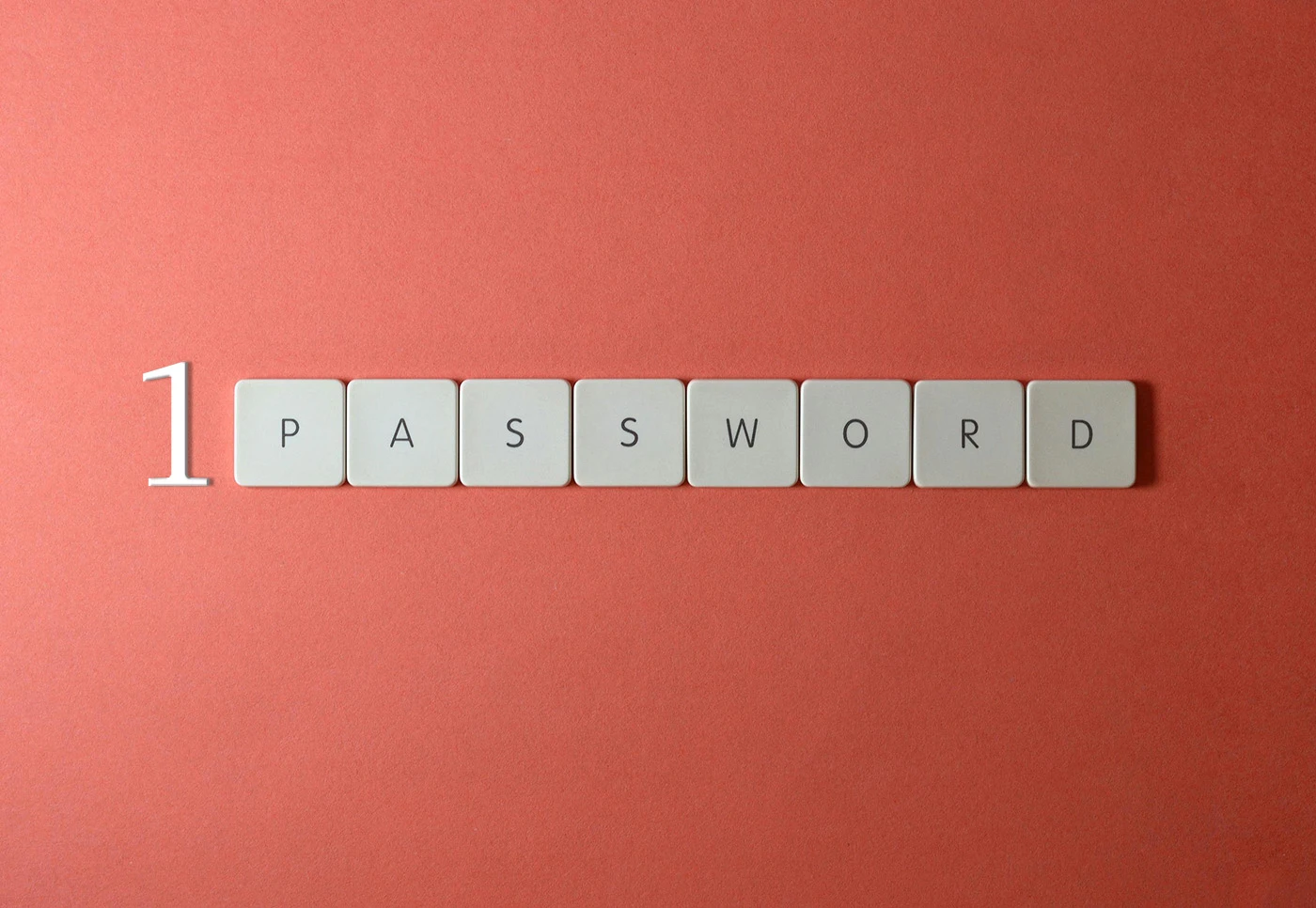
Why Choose 1Password?
In today’s digital world, using the same password everywhere is like using the same key for your house, car, and office – it’s risky. 1Password solves this problem by creating and remembering strong, unique passwords for every account you have. It’s like having a super-secure digital vault that only you can access.By staying proactive with your account maintenance, you can avoid many potential issues and ensure smooth operation of your 1Password login.

Conclusion
1Password combines top-notch security with ease of use, making it an excellent choice for anyone who wants to stay safe online without the hassle of managing multiple passwords. Whether you’re an individual, family, or business, it offers the perfect balance of security and convenience in today’s digital age.’ll never have to worry about weak or forgotten passwords again. Embrace the power of 1Password login, and take control of your online security today!
GET IN TOUCH