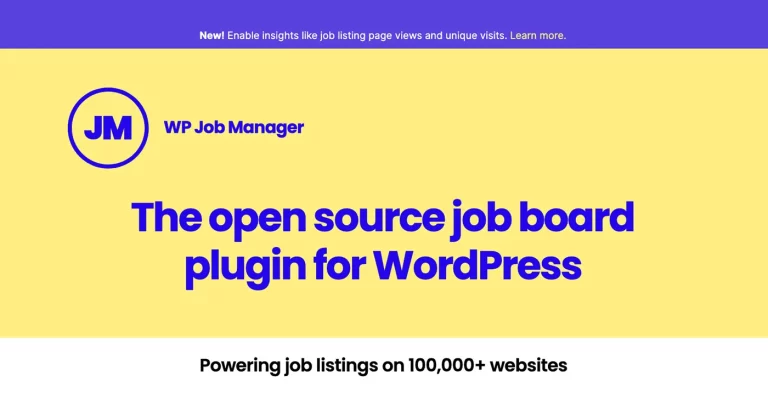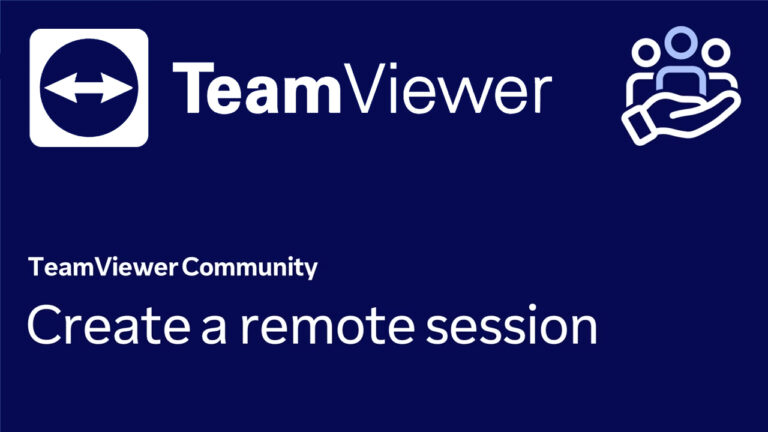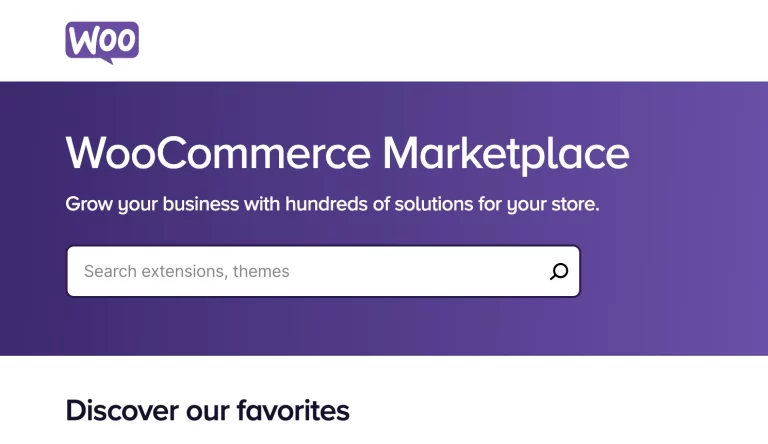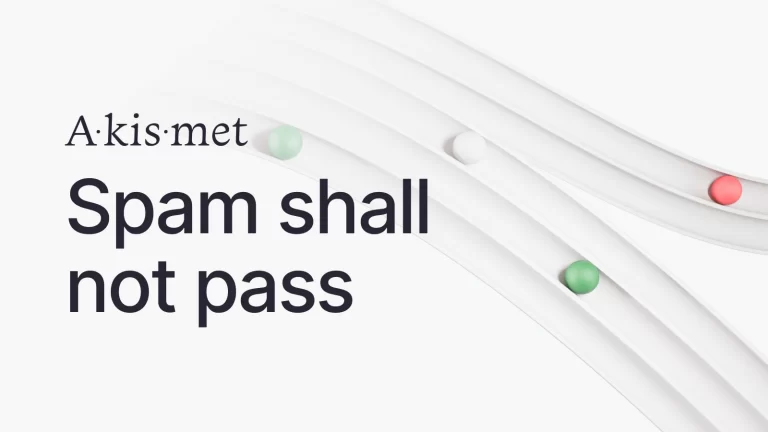7 Powerful Ways AAWP Plugin Revolutionizes Amazon Affiliate Marketing
The AAWP plugin has become a game-changer for Amazon affiliate marketers using WordPress, I know it has for me. This powerful tool simplified the process of promoting my Amazon products on my website, making it more efficient and effective. Let’s dive into how the AAWP plugin can transform your affiliate marketing strategy and boost your earnings like it did mine.
* This post contains affiliate links. We may earn a commission if you make a purchase, at no additional cost to you.
Table of Contents
What is AAWP?
Let me introduce you to AAWP, it’s short for Amazon Affiliate WordPress Plugin, is a premium tool designed to help affiliate marketers like myself to promote Amazon products on their WordPress sites with ease. It works by integrating with Amazon’s API to fetch and display up-to-date product information directly on your website. This includes prices, descriptions, and even customer reviews, ensuring your content always stays current and relevant.

Key Features of AAWP
The AAWP plugin comes packed with features that set it apart from other affiliate marketing tools. Here’s a comparison I put together of its main features:
| Feature | Description | Benefit |
|---|---|---|
| Automatic Updates | Keeps product information current | Enhances site credibility |
| Geotargeting | Shows relevant links based on user location | Increases conversion rates |
| Customizable Design | Matches your website’s look and feel | Improves user experience |
| Product Boxes | Displays products in attractive formats | Boosts engagement |
| Comparison Tables | Compares multiple products side-by-side | Aids decision-making |
| Bestseller Lists | Showcases top-selling products | Encourages clicks |
You’ll find that these features work together to create a seamless and engaging experience for your site visitors, potentially leading to higher conversion rates and increased affiliate earnings.
Setting Up AAWP
Getting started with AAWP is straightforward, even for beginners, my buddy in Vancouver did it in 15 minutes and he is a beginner. The first step is to obtain an Amazon API key, which is necessary for the plugin to retrieve product information from Amazon.
How to receive this API key you ask? Well, it’s not that complicated and most people make a big deal out of it – I don’t know why so here are a few steps you’ll get there as fast as I did.
- Sign up to Amazon affiliate program and fill up their application, make sure you list your websites and social media links and all that good stuff. They will need to track your Amazon “Tracking ID” and from which links they came from. Otherwise your commission won’t get paid.
- Once you’ve accomplished that you will immediately receive your “SiteStripe” from Amazon, cause that’s the easy part. All you need to do is log off Amazon account and log back into it and you’ll see it plain as daylight on the upper right of your Amazon’s product page – it’s the yellow “Get Link” button – EASY PEEZY!. Take note of that amazing short URL link that Amazon provides us! Cool Right?
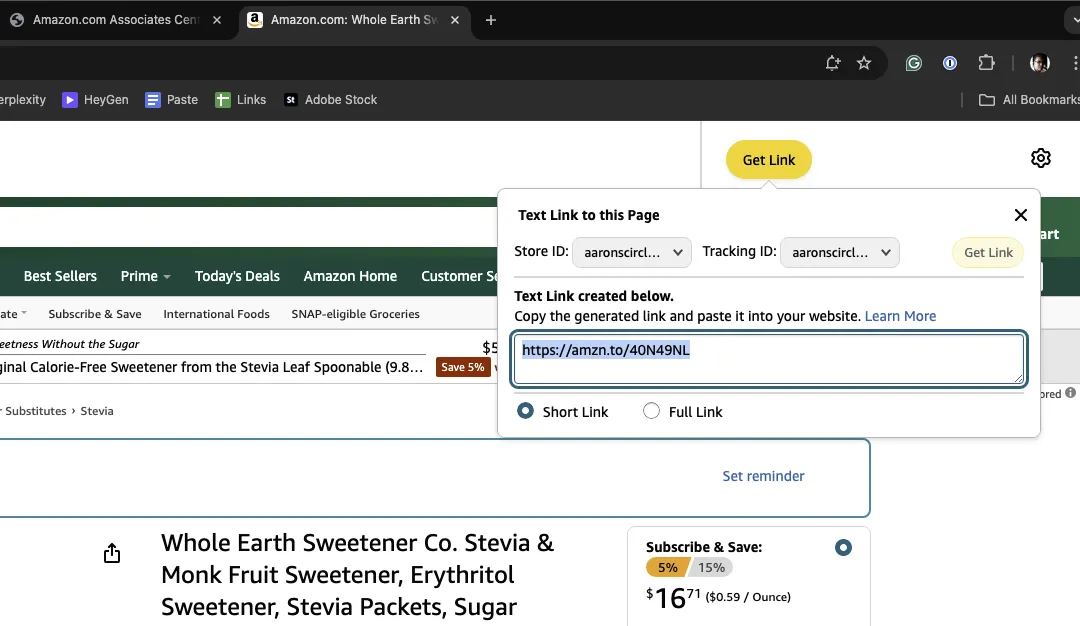
- The SiteStripe anyone can get pretty much, but it’s Amazons API is a little trick maneuver you must hurtle over and here’s how you do it.
- Contact your friends and relatives in your circle and ask them what they would like to purchase next on their Amazon account, you can then create short links, using the SiteStripe button, copy/paste the links in your YouTube channel or website marketing Amazon products. All you need is to have three purchased and delivered products clicked by those other accounts/friends/colleagues, and you will be automatically qualified to receive and earn your Amazon API
- keep in mind that if you do not sell any products within a 90 day period you will be disqualified using your API until someone purchases ONE product only than you will be reinstated for the usage of your API. No one told me that small tidbit, had to find that out myself by contacting Amazon’s customer service or tech-support.
Once you have your AAWP API key, you can install and activate the AAWP plugin on your WordPress site using your newly given API Key, API Secrete Key and your new Tracking ID (you’ll need those three key items given to you by Amazon) – Hit your Save Changes button; cause you’re done!
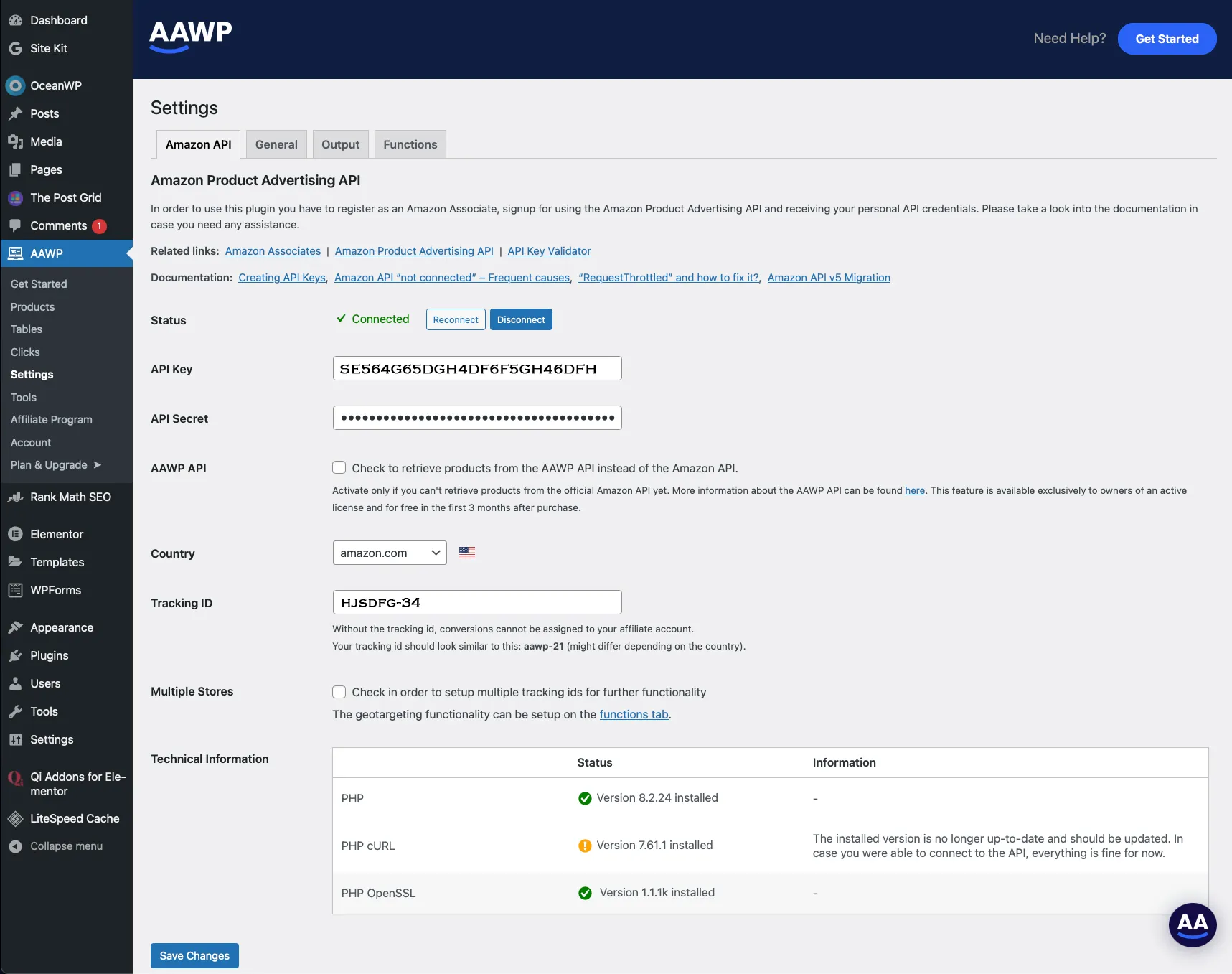
The plugin’s settings can then be adjusted to match your site’s design and your marketing goals.
Using AAWP Effectively
Something I picked up on their website; in order to make the most of AAWP, it’s important to leverage its features strategically. One of the most useful aspects of AAWP is its shortcode system. For example these shortcodes allow me to easily insert product links, comparison tables, and bestseller lists into my posts and pages. By using these shortcodes effectively, I was able to create engaging and informative content that encourages my readers to make purchases.
Another key feature I utilize is “Geotargeting”. The geotargeting capabilities of AAWP represent one of its most sophisticated features for international affiliate marketing. When a visitor lands on my website, AAWP automatically detects their location and displays product links from their local Amazon marketplace, whether they’re browsing from the United States, United Kingdom, Germany, or any other supported Amazon region. Cool ha?
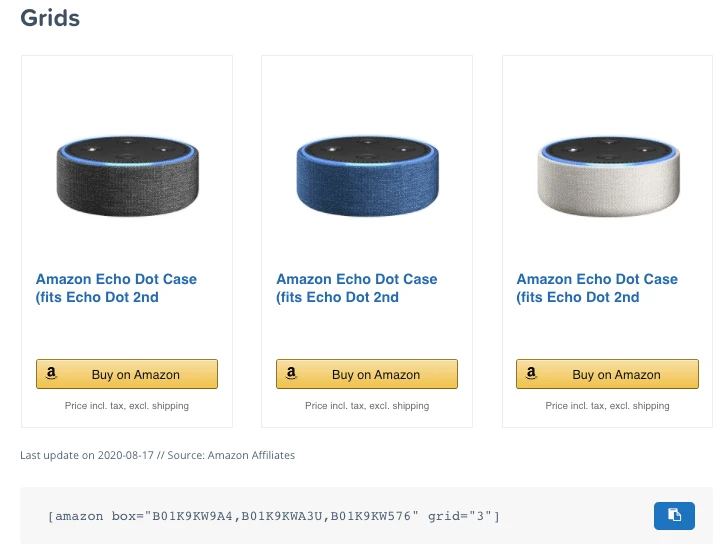
AAWP and SEO
TAKE NOTE – This is a very important piece of information right here: the AAWP plugin also contribute to my site’s SEO efforts. By automatically updating product information (price, inventory), using Amazon’s API it always communicates with Amazon for any inventory all price changes, it also helps keep my content fresh and relevant, which is a factor that search engines consider when ranking pages. Additionally, the plugin’s ability to create structured data for your product listings can improve how your pages appear in search results, potentially attracting more clicks
Maximizing Conversions with AAWP
To boost your conversion rates using AAWP, consider implementing these strategies:
- Use product boxes to showcase featured items
- Create comparison tables for product reviews
- Display bestseller lists to highlight popular products
- Customize the design of your product displays to match your site’s aesthetic
- Utilize geotargeting to show relevant links to your audience
By implementing these tactics, I was able to create a more engaging and persuasive shopping experience for my site visitors, potentially leading to higher conversion rates and increased affiliate earnings. It put a smile on my face!
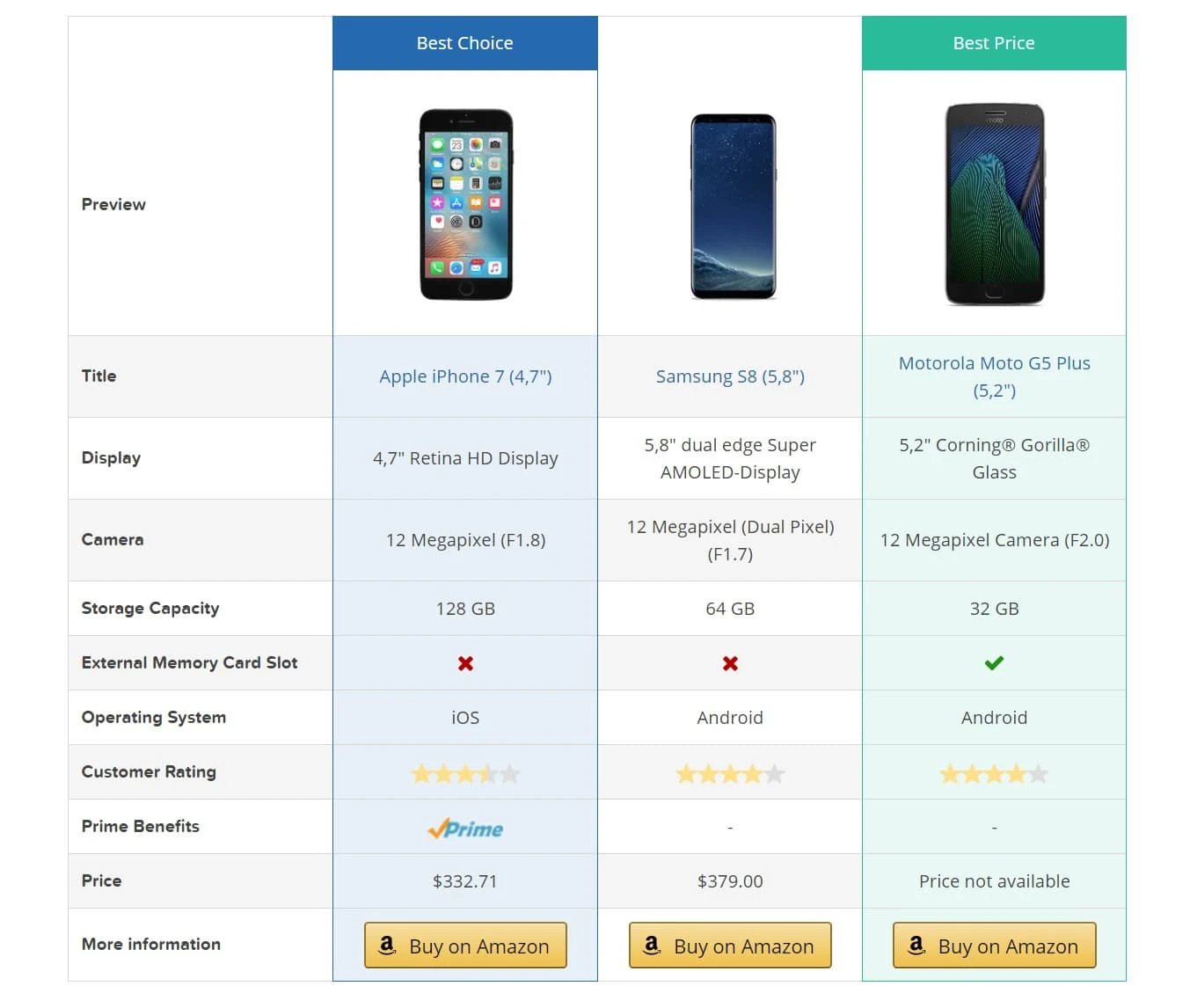
Advanced AAWP Techniques
While the basic features of AAWP are powerful on their own, there are several advanced techniques you can employ to take your affiliate marketing to the next level. One such technique is using AAWP API to create custom product displays. This allowed mr to tailor my product presentations in ways that go beyond the standard templates, it gave me even more control over how products are showcased on my site.
I read something else on their website – another advanced technique is integrating AAWP with other WordPress plugins. For example, you could combine AAWP with a caching plugin to improve your site’s loading speed, or with an email marketing plugin to create product-focused newsletters. I haven’t tried those features on my site, but you can give it a go. They say that these integrations can help you create a more comprehensive and effective marketing strategy. It’s also worth exploring AAWP’s conditional display options for further detail.
These allow you to show different product information or displays based on various factors, such as the user’s device, their location, or even the time of day. This level of customization can help you create a more personalized experience for your visitors, potentially increasing engagement and conversions. Lastly, this particular option I was able to use AAWP’s data tracking features to gain insights into my affiliate marketing performance.
By analyzing which products are getting the most clicks and conversions, I can refine my strategy over time, focusing on the most effective product displays and categories for my audience.
Understanding Amazon’s API Integration with AAWP
The connection between AAWP and Amazon’s Product Advertising API (PA API) is crucial for successful affiliate marketing. Here’s a detailed comparison of the API features and limitations:
| API Feature | PA API v5 | AAWP API |
|---|---|---|
| Product Limit | Unlimited | 100-500 products/month |
| Search Queries | Unlimited | 150-1000 searches/month |
| Data Refresh Rate | Real-time | Every 24 hours |
| Geographic Coverage | All Amazon marketplaces | Based on license type |
| Price Updates | Automatic | Daily sync |
| API Key Requirement | Yes | No (uses license key) |
Amazon’s Product Advertising API v5 represents a significant evolution in how affiliate marketers such as myself can access and display product information. This newer version offers improved reliability and more consistent data retrieval compared to its predecessor. When integrated with AAWP, it creates a powerful system for managing my affiliate content.
The API connection works through a three-step process: First, your WordPress site sends a request through AAWP to Amazon’s servers. Then, Amazon’s API validates your credentials and processes the request. Finally, it returns the requested product data, which AAWP formats and displays on your site according to your chosen template.
For newcomers (and that was me back in the day) to affiliate marketing, AAWP provides a simplified API access through their own infrastructure for the first six months after purchase. This allows you and me to start promoting products while we set up our Amazon API credentials. After this period, we’ll need to transition to using Amazon’s official PA API, which requires generating your own access keys through your Amazon Associates account.
A key advantage we have using AAWP’s implementation is its caching system, which stores product data locally on our website. This reduces the number of API calls to Amazon’s servers and improves our site’s loading speed. The plugin automatically refreshes this cached data according to Amazon’s terms of service, ensuring our product information stays current while maintaining compliance with Amazon’s affiliate program policies.
AAWP and Amazon’s Affiliate Program
An additional important note to factor in is it’s worth noting that AAWP is fully compliant with Amazon’s affiliate program policies. This means we can use the plugin without worrying about violating any of Amazon’s terms of service. The plugin automatically updates its features to stay in line with any changes to Amazon’s policies, ensuring that our affiliate marketing efforts remain compliant. A good sigh of relief!
Conclusion
And for my last, concluding words, I would have to say that the AAWP plugin is a powerful tool that can revolutionize our Amazon affiliate marketing efforts. By providing up-to-date product information, customizable displays, and features like Geotargeting, it helps us create a more engaging and effective affiliate marketing strategy.
Whether we are new to affiliate marketing or an experienced pro, AAWP offers features that can help boost our conversions and increase our earnings. With its easy setup process and user-friendly interface, there’s no reason not to give AAWP a try and see how it can transform your affiliate marketing game.
GET IN TOUCH