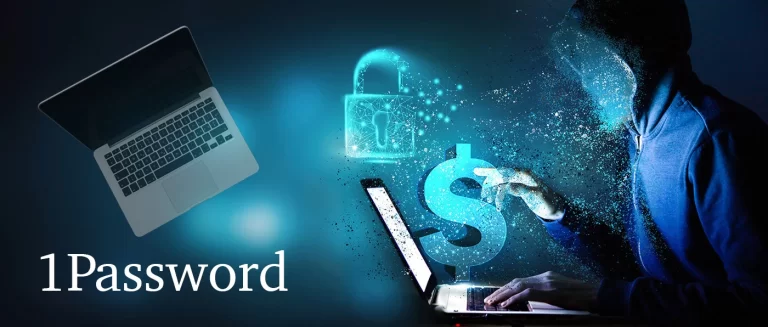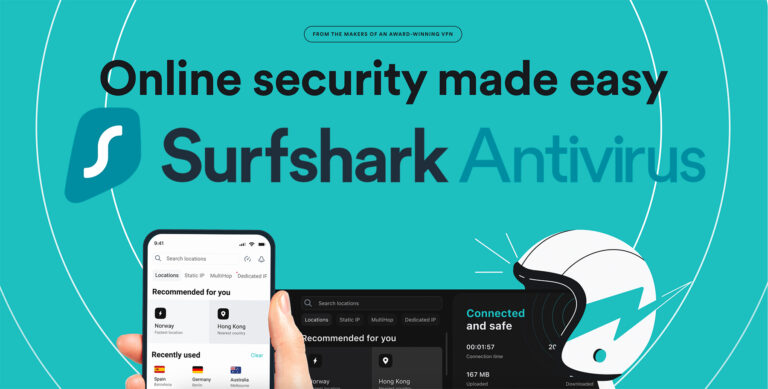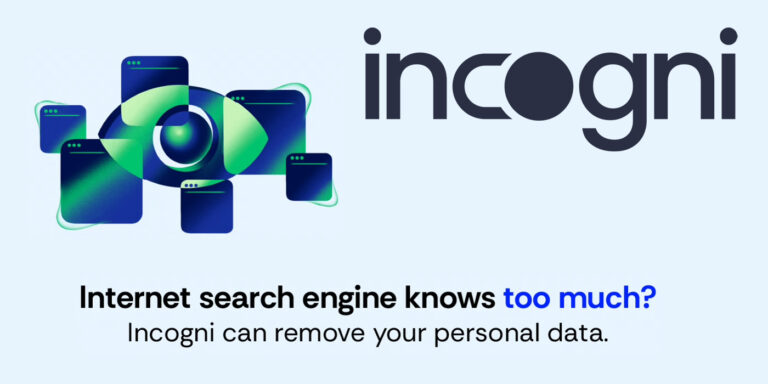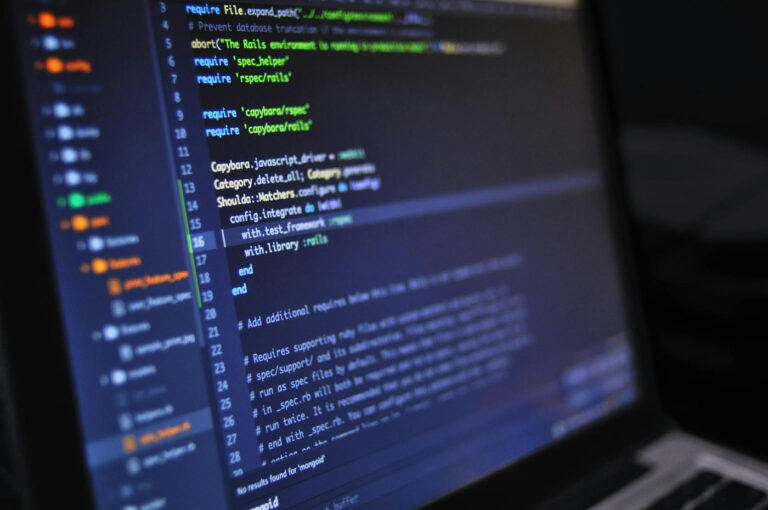* This post contains affiliate links. We may earn a commission if you make a purchase, at no additional cost to you.
7 Powerful Reasons to Use Jetpack for WordPress: Boost Your Site Today
Jetpack for WordPress is a versatile plugin that can enhance your website’s functionality, security, and performance. Let’s compare Jetpack with its competitor AIOSEO to help you make an informed decision for your WordPress site.
Jetpack Black Friday/Cyber Monday Sale. From November 25 to December 8, 2024, Jetpack is offering significant discounts:
- Up to 70% off on new annual plans: An additional 20% off on plans that already have a 50% first-year discount, resulting in a total 70% discount.
- 40% off on annual plans for products without a first-year discount.
Table of Contents
Before we dive into the details, I’d like to share a personal experience that really highlights the value of Jetpack. A few months ago, I was doing some routine maintenance on one of my sites. In an attempt to clean things up, I made the mistake of manually deleting extra images that WordPress creates when you upload a picture.
Little did I know, this would cause a major problem. To my horror, my entire site was suddenly a mess – images were missing, layouts were broken, and nothing looked right. But here’s where Jetpack saved the day. Because I had Jetpack set up to periodically back up my site, I was able to fully restore everything – every single image, blog post, page, and setting. Within a short time, my site was back to 100% working order.
This experience made me truly appreciate the power and reliability of Jetpack. Now, when I say I depend on Jetpack, I really mean it. I’m incredibly grateful to have it running on my WordPress site. Now, let’s compare Jetpack with its competitor AIOSEO to help you make an informed decision for your WordPress site.
| Feature | Jetpack | AIOSEO |
|---|---|---|
| SEO Tools | Basic | Advanced |
| Security | Comprehensive | Limited |
| Performance | CDN, Image Optimization | On-page Optimization |
| Backups | Real-time | Not Available |
| Analytics | Built-in | Google Analytics Integration |
| Social Media | Sharing, Publicize | Social Meta |
| Pricing | Free with paid upgrades | Free with paid upgrades |
Why Choose Jetpack for WordPress?
Jetpack by WordPress offers a wide range of features to improve my site’s functionality and security. Here are seven compelling reasons to consider using Jetpack on WordPress based on my experience:
1. All-in-One Solution
The plugin WordPress Jetpack provides a comprehensive suite of tools, eliminating the need for multiple plugins. This helped streamline my site’s management and reduce potential conflicts. It’s like having a Swiss Army knife for my website – one tool that does many jobs.
2. Enhanced Security
Jetpack offers me robust security features, including:
- Brute force attack protection
- Malware scanning
- Automated backups
These features help safeguard my site against common threats. It’s like having a 24/7 security guard for my website, always on the lookout for potential dangers.

3. Performance Boost
With its built-in Content Delivery Network (CDN) and image optimization tools, Jetpack significantly improved my site’s loading speed. This is crucial because faster sites tend to rank better in search engines and provide a better user experience.
4. SEO Improvements
While not as extensive as AIOSEO in my opinion, Jetpack for WordPress does offer basic SEO tools to help improve my site’s visibility in search results. These tools helped me optimize my content and make it more search engine friendly.
5. Social Media Integration
I easily shared my content across various social platforms with Jetpack’s social media tools. This feature helped increase my reach and drive more traffic to my site.
6. Site Statistics
I received valuable insights into my site’s traffic and performance with Jetpack’s built-in analytics. This information helped me make informed decisions about my content strategy and site improvements, a key factor in SEO strategies.
7. Regular Updates
Being developed by Automattic, the company behind WordPress.com, Jetpack receives regular updates and support. This means we are always getting the latest features and security improvements.

Jetpack vs AIOSEO: A Closer Look
When comparing Jetpack on WordPress to AIOSEO, it’s important to consider our specific needs:
SEO Capabilities
AIOSEO offers more advanced SEO features, including:
- XML sitemaps
- Advanced schema markup
- SEO content analysis
Jetpack’s SEO tools are more basic but may be sufficient for many users. If you’re like me just starting out or don’t need super advanced SEO features, Jetpack might be enough for you.
Security Features
Jetpack excels in security, offering:
- Real-time backups
- Malware scanning
- Brute force protection
AIOSEO focuses primarily on SEO and doesn’t offer comparable security features I’m going through their Internet articles. If keeping your site safe is a top priority (and it should be!), Jetpack has a clear advantage here.
Performance Optimization
Both plugins offer performance enhancements:
- Jetpack: CDN, image optimization
- AIOSEO: On-page SEO optimization
Jetpack’s performance features have a more direct impact on my site’s speed, which is crucial for both user experience and search engine rankings.
Pricing
Both Jetpack and AIOSEO offer free versions with paid upgrades. Jetpack’s pricing model on the other hand is more flexible, with à la carte options for specific features. This means I can choose to pay only for the features I really need.
Making the Right Choice for Your WordPress Site
When I was choosing between Jetpack for WordPress and AIOSEO depended on certain priorities:
- I need an all-in-one solution with security, performance, and basic SEO, Jetpack was an excellent choice for me.
- For advanced SEO features and in-depth optimization, AIOSEO might be more suitable.
- Consider using both plugins if you want Jetpack’s security and performance features alongside AIOSEO’s advanced SEO tools, that might be an option for some.
Remember, there’s no one-size-fits-all solution. What works best for one site might not be ideal for another. It’s all about finding the right fit for your specific needs and goals.

Maximizing Jetpack’s Potential
To get the most out of Jetpack on WordPress – here’s what I’ve done:
- I Enabled the CDN for faster image loading. This made a big difference in my site’s speed, especially when I have a lot of images.
- Set up automated backups for peace of mind. As my personal experience showed, you never know when you might need to restore your site.
- Use the social sharing features to increase content reach. Made it easy for my visitors to share my content on their favorite social platforms.
- Leverage the built-in analytics to inform my content strategy. I used the data to understand what content my audience likes best and created more of it.
- I Explored the various modules and features. Jetpack has a lot to offer, and found useful tools I didn’t even know I needed.
- I kept my Jetpack plugin updated. This ensures I have the latest features and security improvements.
- You should consider upgrading to a paid plan if you need more advanced features. The free version is great, but the paid plans offer even more powerful tools.
Conclusion
I have to say Jetpack for WordPress is a powerful, versatile plugin that significantly enhanced my WordPress site. While it may not offer the same depth of SEO features as AIOSEO, its comprehensive suite of tools makes it an attractive option for a website owner such as me. By carefully considering your needs and priorities, you can determine whether Jetpack, AIOSEO, or a combination of both is the right choice for your WordPress site. I know I made the right choice by sticking to Jetpack.
Remember, the plugin WordPress Jetpack is continuously evolving, so keep an eye out for new features and improvements that could further benefit your site. With its robust security, performance enhancements, and user-friendly interface, Jetpack remains a top choice for WordPress users looking to optimize their online presence.
GET IN TOUCH