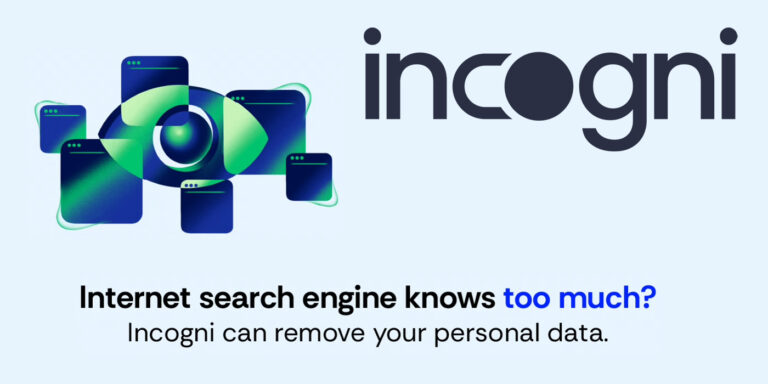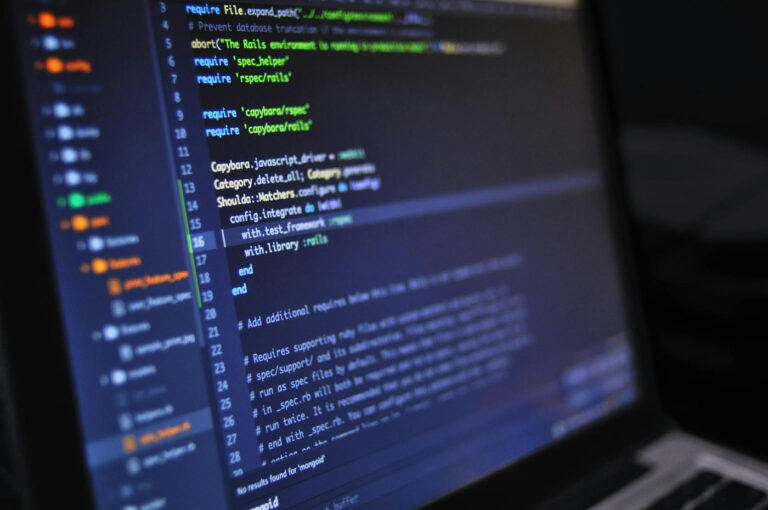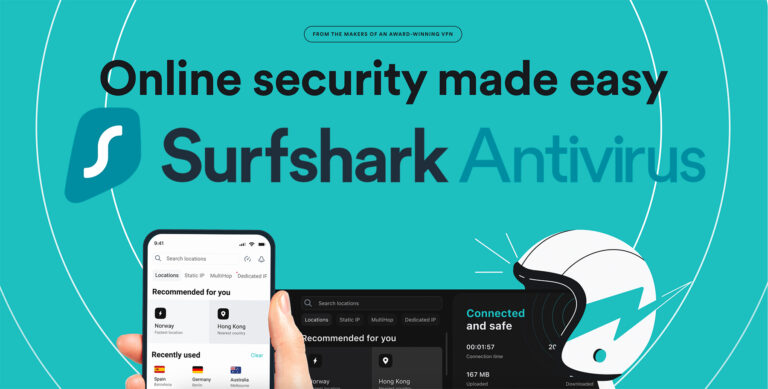Table of Contents
1Password vs NordPass: 7 Powerful Reasons to Choose 1Password in 2024
In today’s digital landscape, securing your online presence is more crucial than ever. With cyber threats evolving rapidly, a robust password manager is essential for protecting your sensitive information. When it comes to password managers, 1Password stands out as a top contender. This comprehensive comparison of 1Password vs NordPass and Dashlane will reveal why 1Password is the superior choice for individuals and businesses alike.
Key Features Comparison (1Password vs NordPass vs Dashlane)
Let’s start by comparing the essential features of 1Password, NordPass, and Dashlane:
| Feature | 1Password | NordPass | Dashlane |
|---|---|---|---|
| Encryption | AES 256-bit | XChaCha20 | AES 256-bit |
| Multi-factor authentication | ✓ | ✓ | ✓ |
| Password generator | ✓ | ✓ | ✓ |
| Secure password sharing | ✓ | ✓ | ✓ |
| Dark web monitoring | ✓ | ✓ | ✓ |
| Travel mode | ✓ | ✗ | ✗ |
| VPN | ✗ | ✗ | ✓ |
| Free plan | ✗ | ✓ | ✓ |
While all three password managers offer robust security features, 1Password’s unique Travel Mode sets it apart from the competition. This feature alone can be a game-changer for frequent travelers or those concerned about border security.
7 Reasons to Choose 1Password
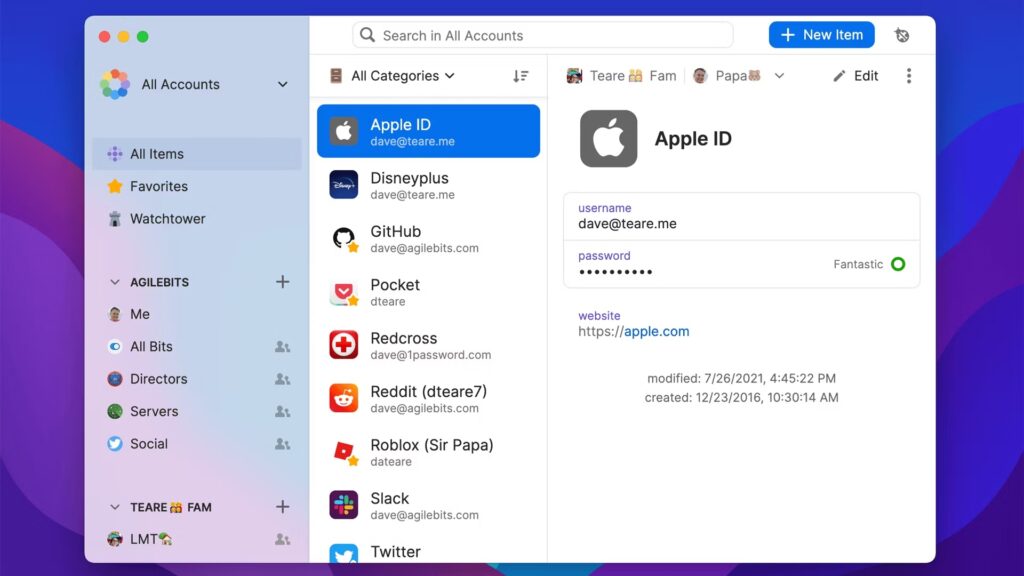
1. Unparalleled Security
1Password employs industry-leading AES 256-bit encryption, ensuring your data remains secure. Additionally, 1Password’s unique Secret Key adds an extra layer of protection, making it virtually impenetrable. This Secret Key is a 128-bit random key generated on your device and never sent to 1Password’s servers, providing an additional safeguard against potential breaches.
2. User-Friendly Interface
1Password’s intuitive design makes it easy for both beginners and advanced users to navigate and manage their passwords efficiently. The clean, modern interface allows for quick access to stored information, while advanced features are easily accessible for power users.
3. Travel Mode
1Password’s exclusive Travel Mode feature allows you to temporarily remove sensitive data from your devices when crossing borders, providing an extra layer of security for frequent travelers. This feature is particularly valuable for business travelers or anyone concerned about privacy when entering countries with strict digital privacy laws.
4. Watchtower
1Password’s Watchtower feature actively monitors your passwords and alerts you to potential security risks, such as weak or compromised passwords. It also checks for vulnerable websites and outdated software, providing a comprehensive security overview of your digital life.
5. Seamless Cross-Platform Sync
With 1Password, your data syncs effortlessly across all your devices, ensuring you always have access to your passwords and secure information. Whether you’re using Windows, macOS, iOS, or Android, 1Password provides a consistent and secure experience.
6. Secure Document Storage
1Password offers secure storage for important documents, credit card information, and other sensitive data, making it more than just a password manager. This feature is particularly useful for storing digital copies of passports, driver’s licenses, and other important documents you may need while traveling.
7. Family and Business Plans
1Password provides excellent options for families and businesses, allowing for easy sharing and management of passwords within groups. The family plan allows up to 5 family members to share passwords securely, while business plans offer advanced features like activity logs and custom groups.
1Password vs NordPass: A Deeper Dive
While NordPass offers a free plan, 1Password’s paid plans provide superior value. Let’s compare their pricing structures:
| Plan | 1Password | NordPass |
|---|---|---|
| Personal | $2.99/month | $2.49/month |
| Family | $4.99/month (up to 5 users) | $4.99/month (up to 6 users) |
| Business | $7.99/user/month | $3.99/user/month |
Although NordPass appears cheaper, 1Password’s additional features and superior security make it a better investment for most users. The slightly higher cost is justified by the advanced features and robust security measures offered by 1Password.
1Password vs Dashlane: Feature Showdown
Dashlane is another strong competitor in the password management space. Here’s how 1Password compares:
- Security: Both use AES 256-bit encryption, but 1Password’s Secret Key provides an extra layer of protection. This additional security measure sets 1Password apart in terms of data protection.
- VPN: Dashlane offers a VPN, which 1Password lacks. However, 1Password’s Travel Mode is often more valuable for security-conscious users, especially those who frequently cross borders or travel to countries with strict digital privacy laws.
- User Interface: 1Password’s interface is generally considered more intuitive and user-friendly. The clean design and logical organization of features make it easier for users to manage their digital lives effectively.
- Business Features: Both offer robust business plans, but 1Password’s pricing is more competitive for larger teams. Additionally, 1Password’s advanced features like custom groups and detailed activity logs provide more value for businesses.
Why 1Password Stands Out
1Password’s commitment to security and user experience makes it the top choice for password management. The image provided shows user satisfaction ratings for the three password managers:• 1Password: 95%
• NordPass: 91%
• Dashlane: 85%As the graph illustrates, 1Password consistently outperforms its competitors in user satisfaction. This high satisfaction rate is a testament to 1Password’s focus on user experience and robust feature set.
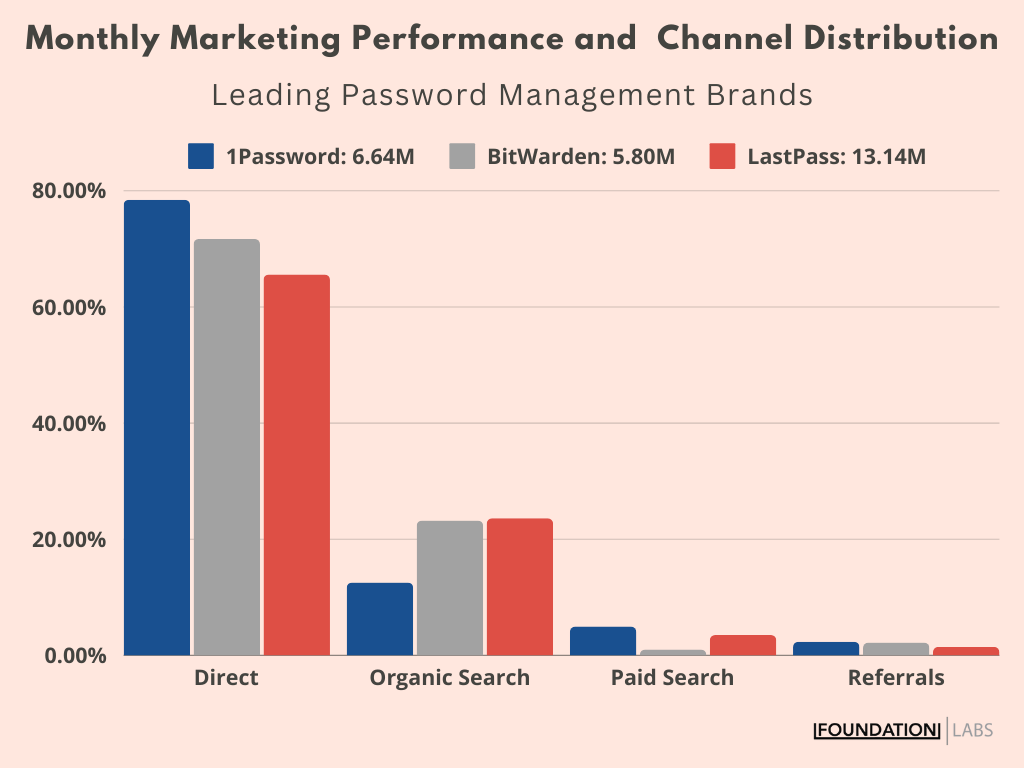
Additional Security Measures
1Password goes beyond basic password management by offering:• Regular review of reused passwords, encouraging users to create unique passwords for each account
• Prompts to update weak or duplicate passwords, enhancing overall security
• Enhanced collaboration features for business users, allowing secure sharing of sensitive information within teams
• Shared vaults for teams, making it easy to manage group access to important accounts
• Customizable security settings, allowing users to tailor their security preferences
Usability and Customer Support
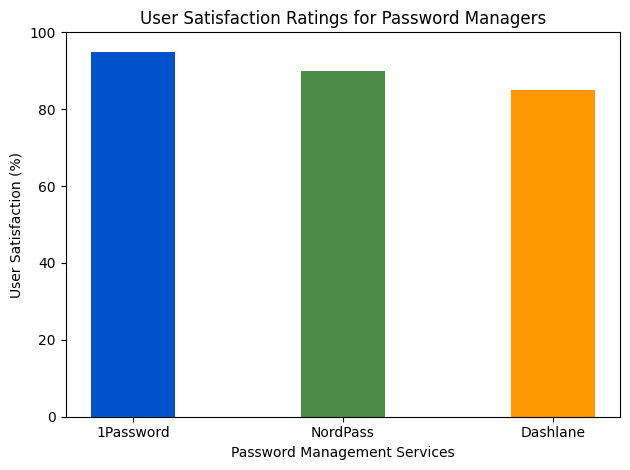
1Password’s straightforward user interface ensures that even those new to password managers can quickly get up to speed. The software’s design prioritizes ease of use without sacrificing advanced features for power users. Customer support is another area where 1Password shines. With 24/7 customer support via email and live chat, users can always get the help they need. The comprehensive knowledge base and active user forums also provide valuable resources for troubleshooting and learning about advanced features.
Conclusion
In the battle of 1Password vs NordPass and Dashlane, 1Password emerges as the clear winner. Its unparalleled security features, user-friendly interface, and unique offerings like Travel Mode make it the ideal choice for individuals and businesses alike. While NordPass and Dashlane have their strengths, 1Password’s comprehensive package and commitment to user security set it apart in the crowded password management market. The slightly higher cost of 1Password is easily justified by its superior features, robust security measures, and excellent user satisfaction ratings.
For those serious about protecting their digital lives, 1Password offers the best balance of security, usability, and advanced features. Invest in your online security today by choosing 1Password – the password manager that goes above and beyond to protect your digital life. With its comprehensive feature set, unmatched security, and user-friendly interface, 1Password is the smart choice for anyone looking to enhance their online security in 2024 and beyond. If you have any questions, regarding 1Password vs NordPass you can reach us on Facebook as well. Enjoy!