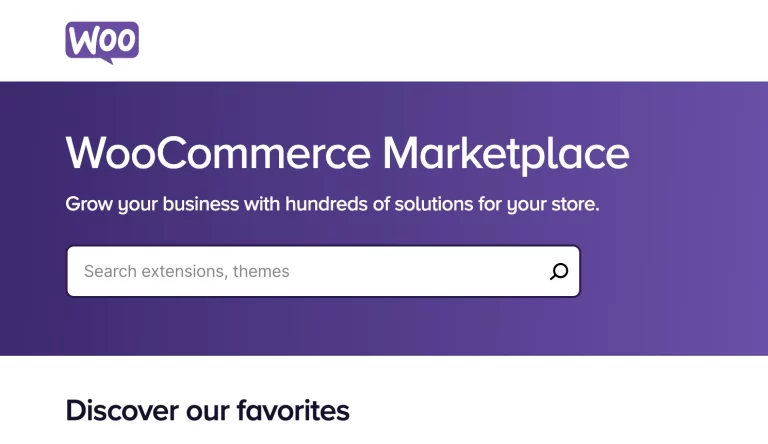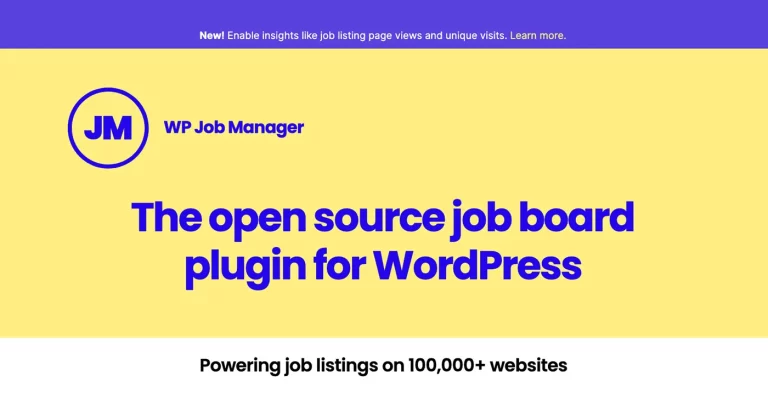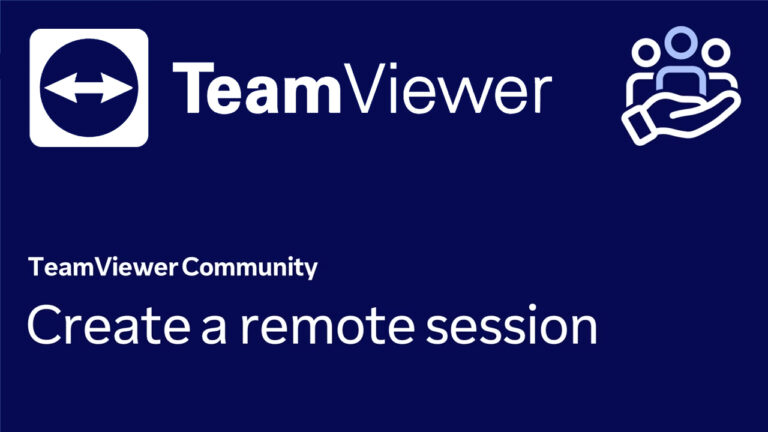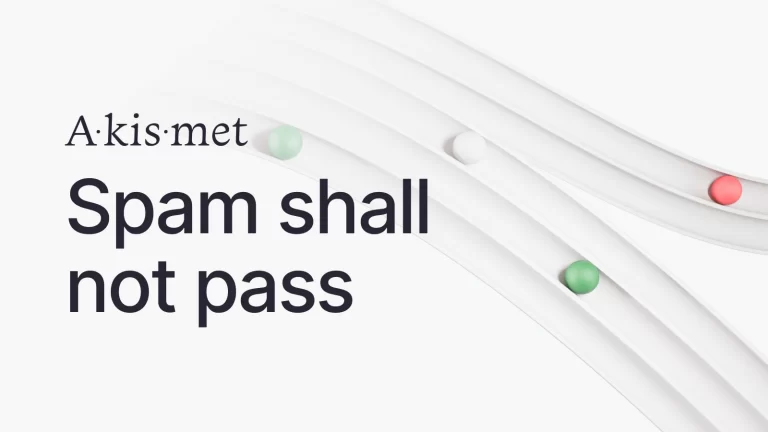Table of Contents
Autodesk vs AutoCAD: 7 Powerful Reasons Autodesk Dominates the CAD Market
Autodesk has established itself as a leader in the computer-aided design (CAD) software industry, offering a comprehensive suite of tools for various design and engineering applications. In this in-depth comparison of Autodesk vs AutoCAD vs SOLIDWORKS, we’ll explore the key features, strengths, and weaknesses of each platform to help you make an informed decision for your design needs.
Autodesk: The CAD Powerhouse
Autodesk is the parent company behind AutoCAD and offers a wide range of design software solutions. Let’s examine Autodesk’s key strengths:
- Diverse Product Portfolio
- Cloud-Based Collaboration
- Industry-Specific Solutions
- Continuous Innovation
- Strong Support and Training
- Integration Capabilities
- Subscription-Based Model

1. Diverse Product Portfolio
Autodesk offers a comprehensive suite of design tools catering to various industries:
- AutoCAD (2D and 3D design)
- Revit (Building Information Modeling)
- Inventor (3D mechanical design)
- Fusion 360 (3D CAD, CAM, and CAE)
- Maya (3D animation and visual effects)
This diverse portfolio allows Autodesk to meet the needs of professionals across multiple disciplines.
2. Cloud-Based Collaboration
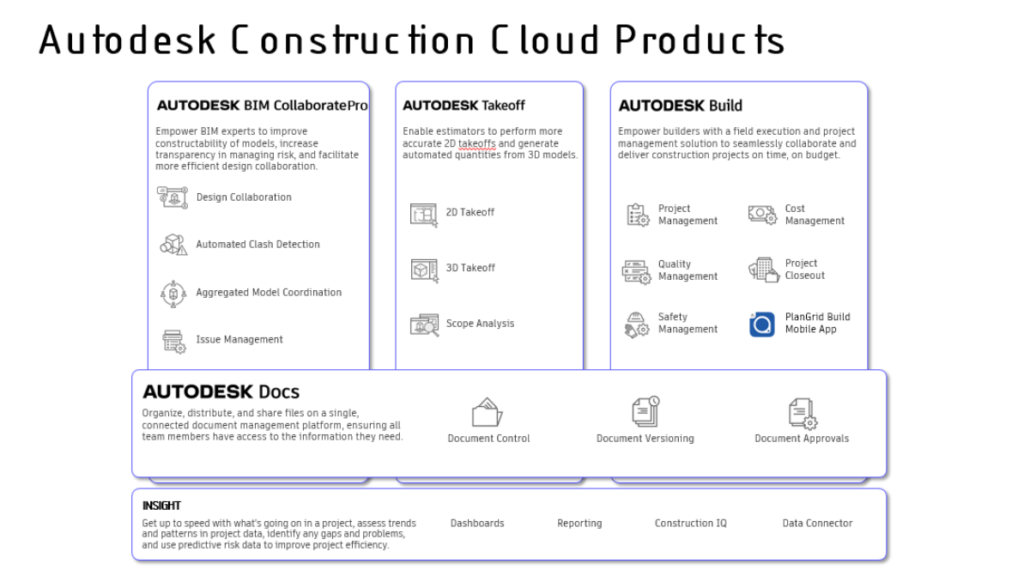
Autodesk’s cloud-based platforms enable seamless collaboration between team members, regardless of location. This feature has become increasingly valuable in today’s remote work environment.
3. Industry-Specific Solutions
Autodesk provides tailored solutions for specific industries:
- Architecture, Engineering & Construction (AEC)
- Product Design & Manufacturing
- Media & Entertainment
This specialization ensures that professionals have access to tools optimized for their specific needs.
4. Continuous Innovation

Autodesk invests heavily in research and development, consistently introducing new features and improvements to its software lineup. Recent focus areas include:
- Artificial Intelligence and Machine Learning integration
- Generative design capabilities
- Virtual and Augmented Reality support
5. Strong Support and Training
Autodesk offers extensive support resources:
- Online documentation and tutorials
- Community forums
- Certified training programs
- Global network of authorized resellers and support partners
6. Integration Capabilities
Autodesk software integrates well with third-party applications and plugins, expanding functionality and customization options.
7. Subscription-Based Model
Autodesk’s subscription model provides flexibility and cost-effectiveness for businesses of all sizes, allowing access to the latest features and updates.
AutoCAD: The Industry Standard for 2D and 3D Design
AutoCAD, developed by Autodesk, is one of the most widely used CAD software applications. Let’s examine its strengths and weaknesses:
Strengths:
- Industry standard with widespread adoption
- Powerful 2D drafting and documentation tools
- 3D modeling capabilities
- Customizable user interface and workflows
- Large library of pre-built objects and symbols
- Extensive third-party add-ons and integrations
Weaknesses:
- Steep learning curve for new users
- Can be resource-intensive on older hardware
- Limited parametric modeling capabilities compared to SOLIDWORKS
- Higher cost compared to some competitors
SOLIDWORKS: 3D Design Powerhouse
SOLIDWORKS, owned by Dassault Systèmes, is a popular 3D CAD software focusing on mechanical engineering and product design. Here’s how it compares:
Strengths:
- Powerful parametric 3D modeling
- Excellent assembly modeling and management
- Strong simulation and analysis tools
- User-friendly interface for mechanical design
- Large user community and extensive resources
- Integrated Product Data Management (PDM)
Weaknesses:
- Limited 2D drafting capabilities compared to AutoCAD
- Higher cost, especially for small businesses
- Can be resource-intensive for complex assemblies
- Less versatile across industries compared to Autodesk’s portfolio
Autodesk vs AutoCAD vs SOLIDWORKS: Feature Comparison
To better illustrate the differences between these software options, let’s compare their key features in a table format:
| Feature | Autodesk | AutoCAD | SOLIDWORKS |
|---|---|---|---|
| 2D Drafting | ✓✓✓ | ✓✓✓ | ✓✓ |
| 3D Modeling | ✓✓✓ | ✓✓ | ✓✓✓ |
| Parametric Modeling | ✓✓✓ | ✓ | ✓✓✓ |
| Assembly Modeling | ✓✓✓ | ✓✓ | ✓✓✓ |
| Simulation & Analysis | ✓✓✓ | ✓ | ✓✓✓ |
| Cloud Collaboration | ✓✓✓ | ✓✓ | ✓✓ |
| Industry-Specific Tools | ✓✓✓ | ✓✓ | ✓✓ |
| Cost-Effectiveness | ✓✓✓ | ✓✓ | ✓ |
| Learning Resources | ✓✓✓ | ✓✓✓ | ✓✓✓ |
✓ – Basic capability
✓✓ – Good capability
✓✓✓ – Excellent capability
Why Choose Autodesk?
When comparing Autodesk vs AutoCAD and SOLIDWORKS, it’s clear that Autodesk offers several unique advantages:
- Comprehensive software ecosystem
- Industry-leading innovation
- Flexible licensing options
- Strong focus on cloud collaboration
- Extensive training and support resources
Autodesk’s diverse portfolio allows businesses to find the right tools for their specific needs, whether it’s AutoCAD for 2D drafting, Revit for BIM, or Fusion 360 for integrated CAD/CAM/CAE workflows.
Conclusion
In the Autodesk vs AutoCAD vs SOLIDWORKS comparison, each software has its strengths and ideal use cases. AutoCAD excels in 2D drafting and documentation, while SOLIDWORKS shines in 3D mechanical design. However, Autodesk’s comprehensive ecosystem, continuous innovation, and industry-specific solutions make it the top choice for businesses seeking a versatile and future-proof CAD solution. By choosing Autodesk, you’re not just getting a single software application – you’re investing in a complete design and engineering platform that can grow and adapt to your changing needs.
With its commitment to innovation, strong support network, and flexible licensing options, Autodesk is well-positioned to help businesses of all sizes streamline their design processes and stay competitive in today’s fast-paced market. Ready to experience the power of Autodesk? Contact us today to learn more about how our solutions can transform your design workflow and drive innovation in your business. If you have any questions, regarding Autodesk vs AutoCAD you can reach us on Facebook as well. Enjoy!