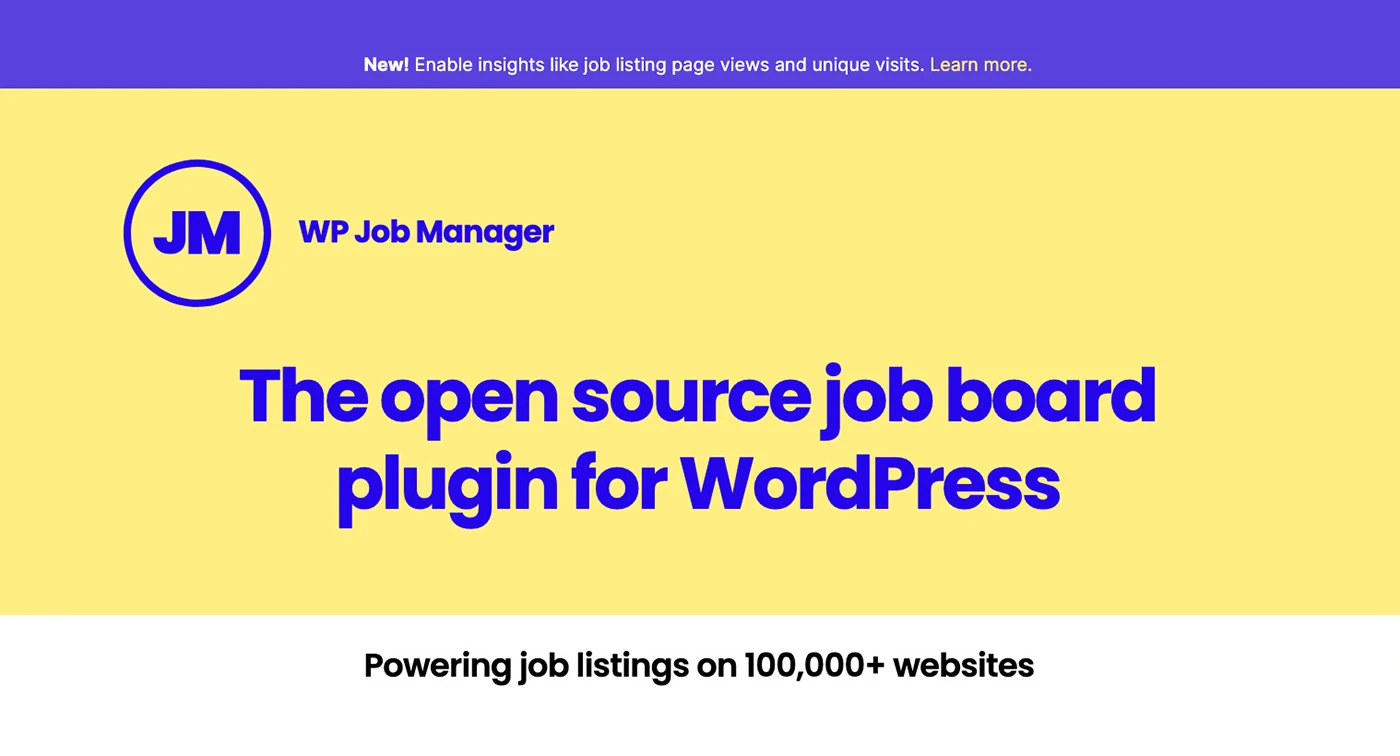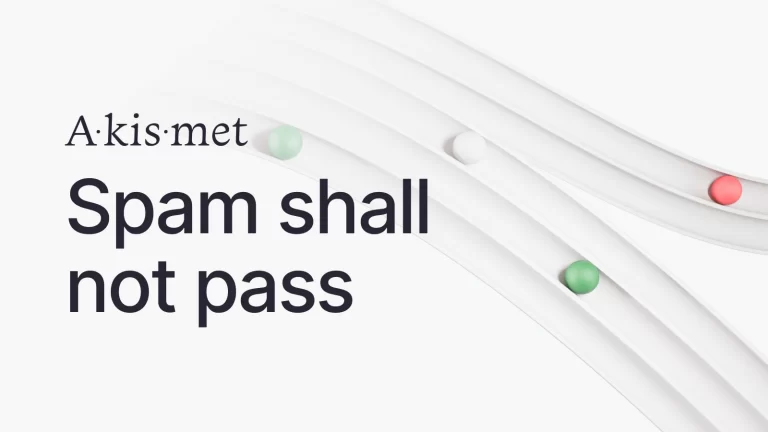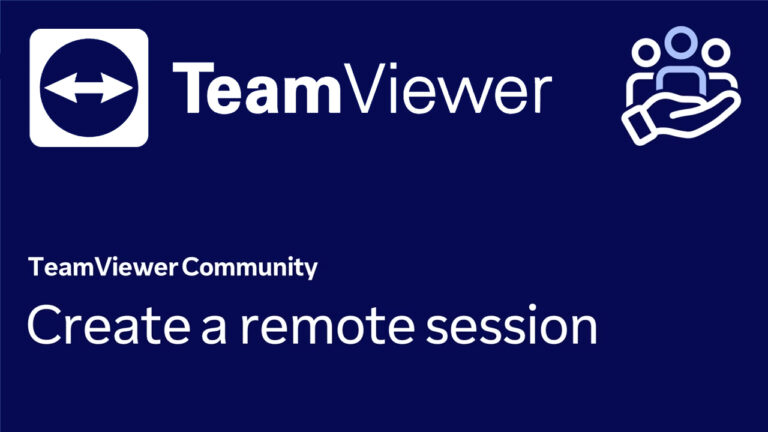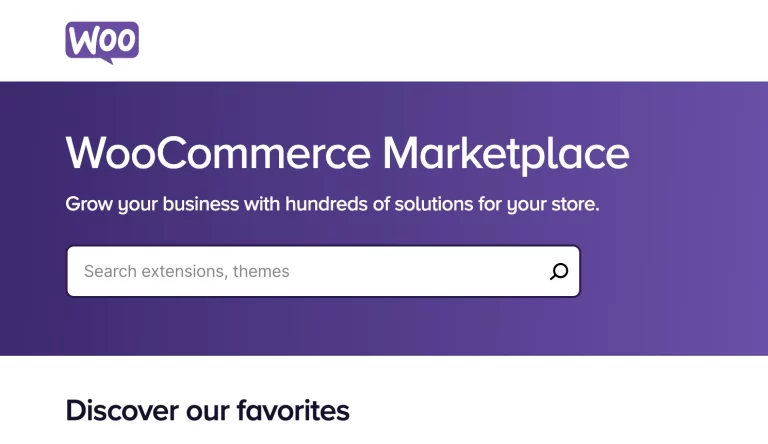7 Powerful Ways WP Job Manager Search Form Builder Revolutionizes Your WordPress Job Board
Are you looking to create a dynamic and user-friendly job board on your WordPress website? Look no further than WordPress WP Job Manager, the open-source job board plugin that’s taking the recruitment world by storm. In this comprehensive guide, we’ll explore how the WP Job Manager search form builder can transform your job listings and streamline your hiring process.
Table of Contents
| Feature | WordPress WP Job Manager | Traditional Job Boards |
|---|---|---|
| Customizable Search Forms | ✓ | ✗ |
| Front-end Job Submissions | ✓ | ✗ |
| Google Job Schema Integration | ✓ | ✗ |
| Employer Dashboard | ✓ | ✗ |
| Application Management | ✓ | Limited |
| Scalability | High | Varies |
| Cost | Free core plugin, paid add-ons | Often subscription-based |
WordPress WP Job Manager is a powerful WordPress plugin tool developed by Automattic, the company behind WordPress.com and WooCommerce. This plugin offers a range of features designed to help you create and manage a professional job board with ease. At the heart of its functionality lies the WP Job Manager search form builder, a feature that sets it apart from traditional job listing solutions.
The Power of WP Job Manager Search Form Builder
The WP Job Manager search form builder is a game-changer for anyone looking to create a tailored job search experience. This intuitive tool allows you to craft custom search forms that match your specific needs and those of your job seekers. With the ability to add, remove, and rearrange fields, you can create a search interface that’s both powerful and user-friendly. Here’s how the WP Job Manager search form builder can benefit your job board:
- Customizable Fields: Tailor your search form to include relevant fields such as job type, location, salary range, and more. This flexibility ensures that job seekers can find exactly what they’re looking for with minimal effort. The WP Job Manager search form builder allows you to add custom fields that are specific to your industry or niche, making your job board stand out from the competition.
- Enhanced User Experience: A well-designed search form improves the overall user experience, making it easier for candidates to navigate your job board and find suitable positions quickly. The intuitive interface of the WP Job Manager search form builder allows users to refine their search results effortlessly, leading to higher engagement and satisfaction.
- Improved Search Accuracy: By allowing users to input specific criteria, the WP Job Manager search form builder helps deliver more accurate search results, saving time for both job seekers and employers. This precision in search functionality can significantly reduce the number of irrelevant applications employers receive, streamlining the hiring process.
- Mobile Responsiveness: The search forms created with WordPress WP Job Manager are mobile-responsive, ensuring a seamless experience across all devices. In today’s mobile-first world, this feature is crucial for reaching a wider audience and providing a consistent user experience regardless of the device used.
- SEO Benefits: Custom search forms can improve your site’s SEO by creating unique, content-rich pages for different job categories and locations. The WP Job Manager search form builder helps generate dynamic URLs that are search engine friendly, potentially boosting your job board’s visibility in search results.

Key Features of WordPress WP Job Manager
While the WP Job Manager search form builder is a standout feature, WordPress WP Job Manager offers a host of other functionalities that make it a comprehensive solution for job board management:
Front-end Job Submissions
WordPress WP Job Manager allows employers to submit job listings directly from the front-end of your website. This feature streamlines the posting process and reduces the administrative burden on your team. Employers can easily create, edit, and manage their job listings without needing access to the WordPress dashboard, making the process more user-friendly and efficient.
Google Job Schema Integration
The plugin automatically adds Google Job Schema to your listings, improving their visibility in search engine results and potentially driving more traffic to your job board. This structured data helps search engines understand the content of your job listings, potentially leading to enhanced visibility in job-specific search results and features like Google Jobs.
Employer Dashboard
WP Job Manager provides employers with a dedicated dashboard where they can manage their job listings, view applications, and communicate with candidates. This centralized hub enhances the employer experience and encourages repeat use of your platform. The dashboard offers a clear overview of active listings, application statistics, and other relevant information, making it easy for employers to manage their recruitment efforts effectively.

Application Management
With WordPress WP Job Manager, you can easily manage job applications through the WordPress admin panel. This feature allows you to track applicants, review resumes, and streamline the hiring process. The application management system can be customized to fit your specific workflow, ensuring that you can efficiently handle applications regardless of the volume.
Customizable Job Listing Templates
The plugin offers customizable templates for job listings, allowing you to create a unique look and feel that matches your brand identity. You can easily modify the layout, content, and styling of job listings to ensure they align with your website’s design and provide the information most relevant to your audience.
Extending WordPress WP Job Manager’s Functionality
One of the greatest strengths of WordPress WP Job Manager is its extensibility. The core plugin is free and provides essential features, but you can enhance its functionality with a range of add-ons:
- Applications: Allow candidates to apply for jobs using a form, which employers can manage from their dashboard. This add-on streamlines the application process and helps employers keep track of applicants more effectively.
- Resume Manager: Enable job seekers to submit and manage their resumes through your website. This feature turns your job board into a comprehensive career platform, attracting both active and passive job seekers.
- Job Alerts: Let candidates set up email notifications for new job listings that match their criteria. This feature keeps users engaged with your platform and increases the likelihood of successful job matches.
- Bookmarks: Allow users to save job listings for later viewing. This functionality enhances the user experience by enabling job seekers to curate a list of interesting opportunities without the need to apply immediately.
- Indeed Integration: Automatically import job listings from Indeed to populate your job board. This integration can help you quickly build a robust job board with a wide variety of listings, especially when you’re just starting out.
These add-ons work seamlessly with the WP Job Manager search form builder, allowing you to create a truly comprehensive job board solution. By combining these features, you can offer a rich, interactive experience that caters to the needs of both employers and job seekers.

Setting Up WordPress WP Job Manager on Your Site
Installing and configuring WordPress WP Job Manager is a straightforward process:
- Install the WordPress plugin from the its repository or upload it manually.
- Activate the plugin and follow the setup wizard to configure basic settings.
- Use shortcodes to add job listings and submission forms to your pages.
- Customize the appearance of your job board using the available settings and your theme’s styling options.
- Explore add-ons to extend the functionality based on your specific needs.
Once installed, you can start leveraging the power of the WP Job Manager search form builder to create custom search experiences for your users. Here’s a more detailed look at how to make the most of this feature:
- Identify Key Search Criteria: Determine the most important search fields for your specific job board. This might include job type, location, salary range, experience level, or industry-specific qualifications.
- Create Custom Fields: Use the WP Job Manager search form builder to add custom fields that align with your identified criteria. This might involve creating dropdown menus, checkboxes, or text input fields.
- Arrange Fields Logically: Organize your search fields in a way that makes sense for your users. Consider placing the most commonly used search criteria at the top of the form.
- Set Default Values: Where appropriate, set default values for search fields to help users get started quickly.
- Implement Auto-Suggest: For location-based searches, consider implementing an auto-suggest feature to help users find locations more easily.
- Test and Refine: Regularly test your search form and analyze user behavior to identify areas for improvement. The WP Job Manager search form builder allows you to easily make adjustments based on user feedback and usage patterns.
Optimizing Your Job Board for Success
To make the most of WordPress WP Job Manager and its search form builder, consider these tips:
- Regularly Update Job Listings: Keep your job board fresh and relevant by encouraging employers to update their listings regularly. You can set up automated reminders or offer incentives for keeping listings current.
- Leverage Categories and Tags: Use the built-in taxonomy system to organize jobs effectively, making them easier to find through the search form. Create a logical hierarchy of job categories and encourage employers to use relevant tags for their listings.
- Encourage User Engagement: Implement features like job alerts and bookmarks to keep users coming back to your site. Consider gamification elements, such as profile completion percentages or application tracking, to increase user engagement.
- Monitor Performance: Use analytics to track user behavior and refine your job board’s structure and search options accordingly. Pay attention to metrics such as search query patterns, click-through rates, and application submission rates to identify areas for improvement.
- Provide Clear Instructions: Offer guidance to both employers and job seekers on how to use your job board effectively. This could include tutorial videos, tooltips, or a comprehensive FAQ section.
- Optimize for Mobile: Ensure that your job board, including the search form, is fully optimized for mobile devices. With an increasing number of job seekers using smartphones to search for opportunities, a mobile-friendly experience is crucial.
- Implement Social Sharing: Make it easy for users to share job listings on social media platforms. This can help increase the visibility of your job board and attract more users.
- Offer Premium Features: Consider offering premium listings or featured employer profiles as a way to monetize your job board while providing additional value to employers.

The Impact of WordPress WP Job Manager on Recruitment
By implementing WordPress WP Job Manager and utilizing its powerful search form builder, you can create a job board that stands out in the crowded online recruitment space. The plugin’s user-friendly interface and robust features make it an attractive option for businesses of all sizes. Small businesses can benefit from the cost-effective nature of WP Job Manager, as the core plugin is free and add-ons are reasonably priced.
This allows them to create a professional job board without a significant upfront investment. The customizable nature of the plugin means that even small businesses can create a job board that looks and functions like those of larger companies. Larger organizations can leverage the plugin’s scalability and customization options to create a job board that meets their specific recruitment needs.
The ability to handle a high volume of job listings and applications makes WordPress WP Job Manager suitable for enterprises with complex hiring processes. The WP Job Manager search form builder, in particular, plays a crucial role in enhancing the user experience. By allowing job seekers to fine-tune their searches, you’re more likely to connect the right candidates with the right opportunities, leading to better matches and more successful hires. This precision in job matching can lead to:
- Reduced time-to-hire for employers
- Improved quality of applicants
- Higher job seeker satisfaction
- Increased return visits to your job board
Moreover, the plugin’s SEO-friendly features can help your job board gain visibility in search engine results, potentially attracting more organic traffic and establishing your platform as a go-to resource for job seekers in your niche or industry.
Conclusion: Transforming Your WordPress Site into a Job Board Powerhouse
WordPress WP Job Manager and its search form builder offer a powerful solution for anyone looking to create a professional, feature-rich job board on their WordPress site. By leveraging the plugin’s customizable search forms, front-end submissions, and extensive add-on library, you can build a platform that serves both employers and job seekers effectively.
Whether you’re a small business owner looking to streamline your hiring process or an entrepreneur aiming to create the next big job board, WordPress WP Job Manager provides the tools you need to succeed. With its user-friendly interface, SEO benefits, and scalability, this plugin is well-equipped to grow with your business and adapt to the ever-changing landscape of online recruitment.
By implementing WordPress WP Job Manager and mastering its search form builder, you’re not just creating a job board – you’re building a dynamic platform that connects talent with opportunity, driving success for your business and your users alike. So why wait? Transform your WordPress site into a job board powerhouse today with WP Job Manager and its powerful search form builder.
GET IN TOUCH